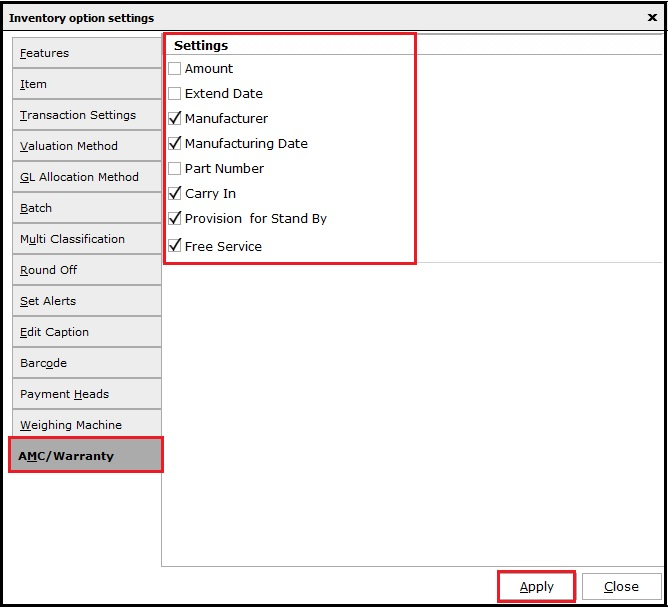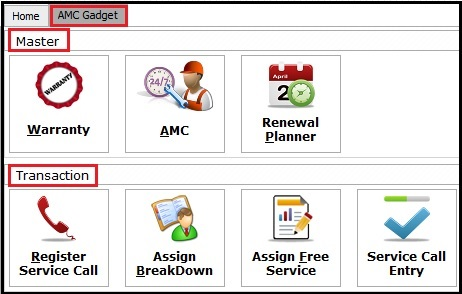[vc_section][vc_row][vc_column][vc_column_text]Hi, today in this post we are going to learn on basic understanding of AMC and Warranty in Saral Accounting software.
Warranty: It is written guaranty which is provided by Manufacturer/Seller to do free service/replacement of certain items of the product for a specified time period, on purchasing a product. If the warranty expires, then such services will be chargeable.
E.g. Warranty provided on purchasing Electronic gadgets and other goods.
AMC: Annual Maintenance Charges/Contract, is an agreement or contract between Service provider and the Customer that ensures on providing services for a specific time period i.e. Monthly, Quarterly, Half-yearly, Yearly.
E.g. Services given on the purchase of Software, Manpower Services, Repair Service, etc.
Note:
- AMC/Warranty is available only in Diamond version of Saral Accounts.
- Warranty cannot be extended rather AMC does the work on extending the warranty.
- AMC/Warranty will not affect purchase invoices.
Benefits of AMC/Warranty
- Single window access to ensure quick interaction with AMC/Warranty and customer service functions.
- Auto SMS notification to customers, service engineers and managers on service call status and AMC renewals.
- Detailed views and reports for AMC/Warranty, Out of AMC/Warranty, Service calls and free services.
- AMC Renewal follow-up with auto AMC renewal planner for extending service period.
- Tracking on used spares during services that could be chargeable or free.
Life Cycle of AMC/Warranty
Now, let us understand the basic working flow of AMC/Warranty concept in Saral Accounts.
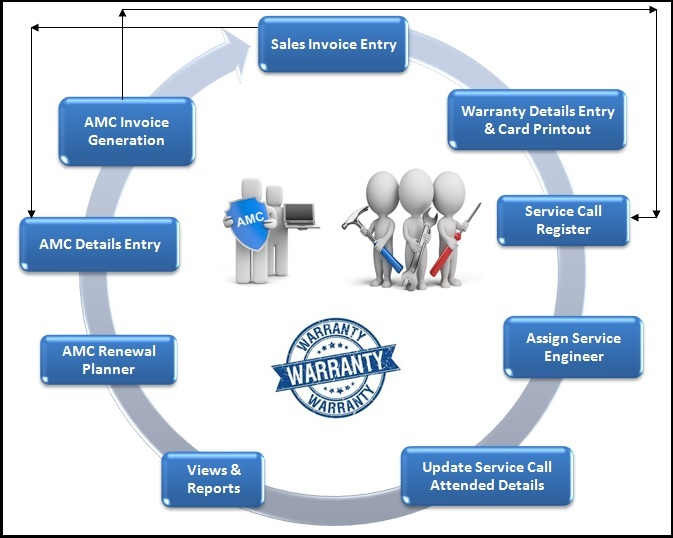
- On the generation of the Sales invoice, AMC/Warranty details will be generated and given to the customer.
- Customer will call for service support on unexpected breakdown or issues on purchased good and registering call by referring their purchased product warranty period of time.
- Assigning service engineer for registered calls for service.
- Once service is provided to the customer, updating the issue details of attended calls by observing the Actual issue cause, Action is taken to resolve the issue and Remedy given to the customer.
- Generating the reports on AMC/Warranty of availed customer details.
- Plan for extending the AMC period of time by renewal policy on the basis of contacting and regular following-up with the customer.
- Once the customer is happy to renew the particular service for a period of time then entering AMC details and generating AMC service invoice generation and making service receipt and so on.
Now, let’s see how to enable to AMC/Warranty module and its general settings in Saral Accounting software.
Directly click on the Show/Hide icon from software title bar at the top left side or Go to Tools module and click Show/Hide.
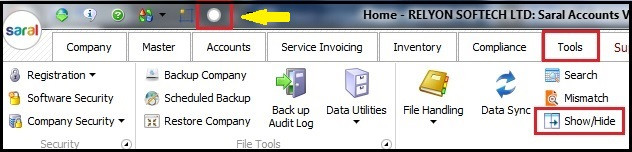
In Show/Hide settings window from Module Type: Inventory section, select AMC (Annual Maintenance Charges)/Warranty option and click Save.
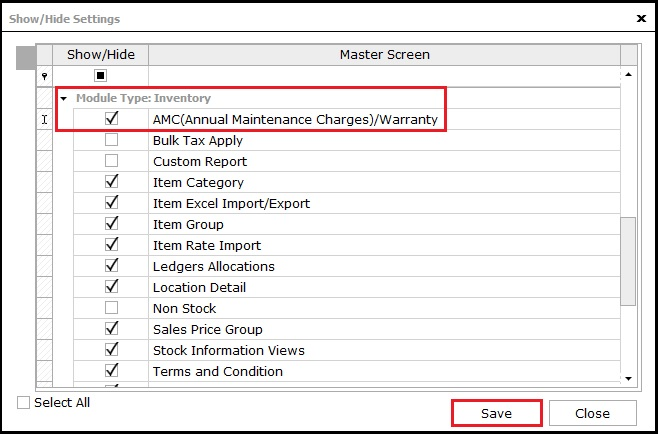
Now the Warranty/AMC module will be displayed.
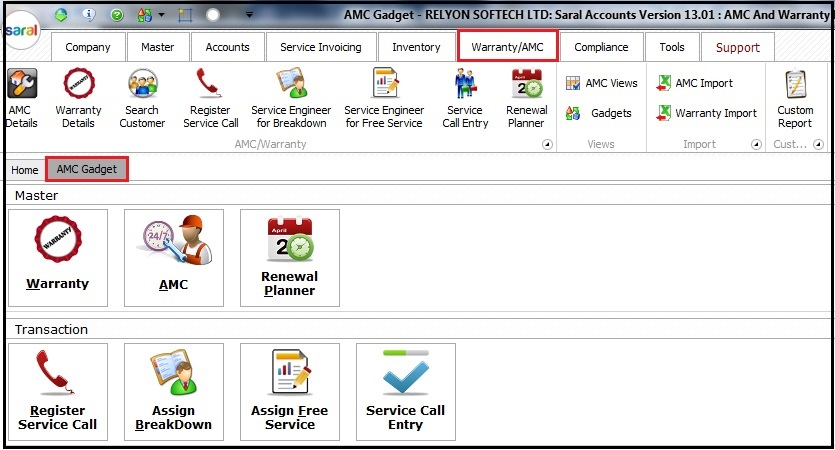
Also, the AMC/Warranty settings will get enabled in the Inventory module. Go to Inventory settings under the Inventory module.
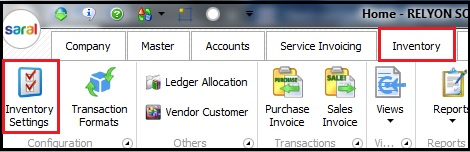
Select the AMC/Warranty tab and enable the required fields for invoicing of AMC/Warranty.
Basic understanding of AMC Gadget Menus
In the AMC Gadget window, we have 2 menu types. Please check the below details as explained sequentially.
- Master Menu
- Transaction Menu
Master Menu
- Warranty: it is written promise given by the seller/manufacturer to give free service during the warranty period.
- AMC: providing services by following an agreement signed by both the parties.
- Renewal Planner: Extending the AMC for a specific period of time.
Transaction Menu
- Register Service Call: To register a service call whenever the customer calls to register the complaint on the goods under Warranty or AMC.
- Assign Breakdown: To assign the name of the service engineer who will visit the customer, whenever the customer registers the service call.
- Assign Free Service: To assign the service engineer who will visit the customer for the allotted free service of the goods during the Warranty or AMC details.
- Service Call Entry: To update the service call attended details registered by customers.
This completes part 1 of AMC and warranty in Saral.[/vc_column_text][/vc_column][/vc_row][/vc_section]